Basic Material Layout
In this lesson we will learn about various widgets that are used to create a basic layout following the Material Design guidelines. We will be using the following widgets:
- Material App
- Scaffold,
- AppBar
- FloatingActionButton
- BottomNavigationBar
Projects
1. Flutter Create
Create a new Flutter project. Open the project in VS Code. Now open the main.dart file and investigate the code. You will see that the code is already written for you. This basic app already uses MaterialApp, Scaffold, AppBar, and FloatingActionButton widgets. Investigate how they are used. You can also run the app to see how it looks. You can try changing the different properties assigned to the widgets to see how it affects the app.
2. Build The Following Layout
Build following layout using the Material design widgets.
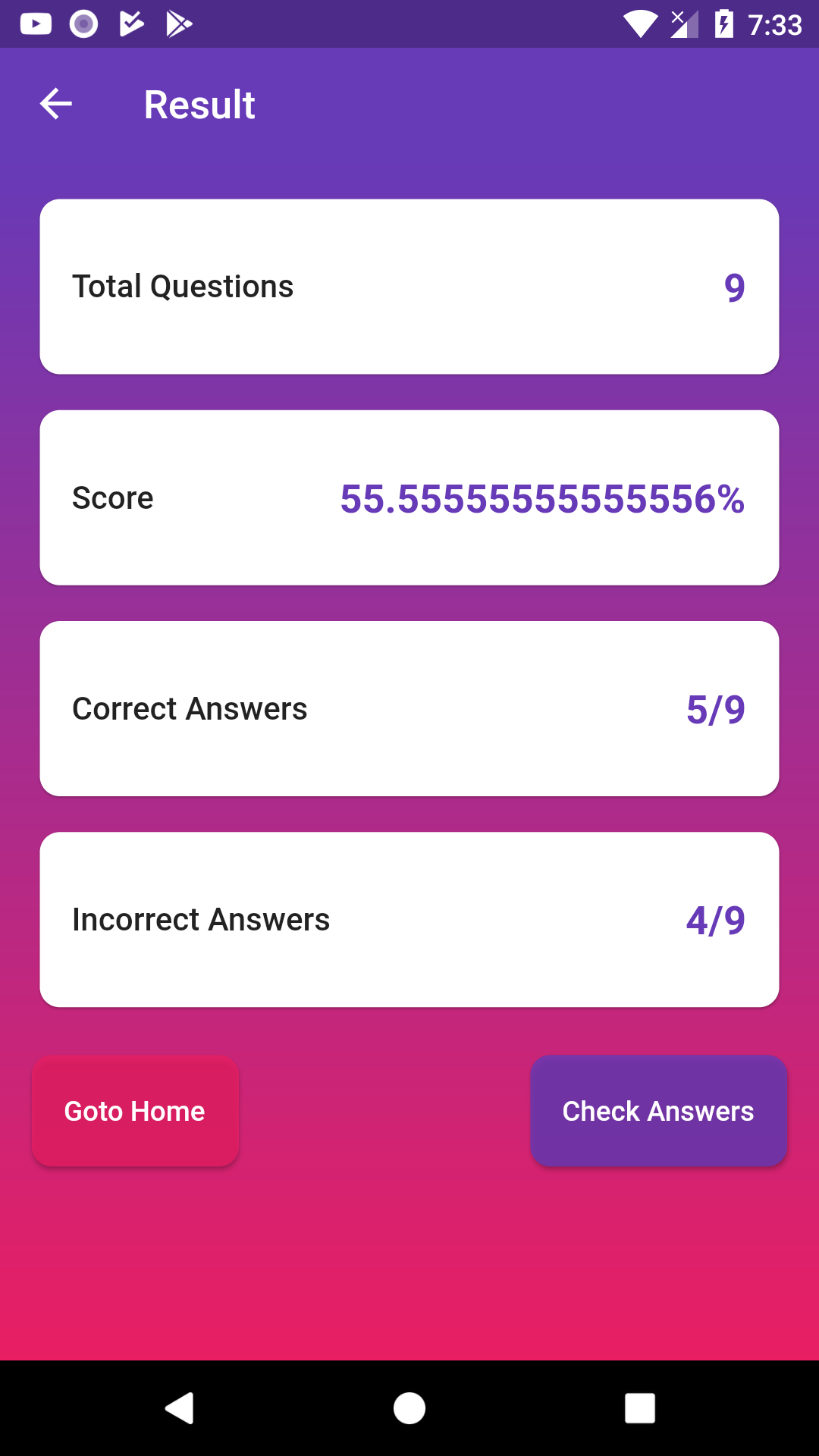
Hint: Use
Containerwith a linear gradient indecorationfor the background effect. Other helpful widget will beCard, andListTile
3. People App
Create a Flutter application that displays a list of people from the data given below.
List people = [
{
"name": "Jessica Smith",
"age": 27,
"address": "123 Main Street, Nepal",
"email": "jessica.smith@example.com"
},
{
"name": "Michael Williams",
"age": 35,
"address": "456 Park Avenue, Nepal",
"email": "michael.williams@example.com"
},
{
"name": "Sarah Johnson",
"age": 29,
"address": "789 Maple Street, Nepal",
"email": "sarah.johnson@example.com"
},
{
"name": "Jason Thompson",
"age": 41,
"address": "321 Oak Street, Nepal",
"email": "jason.thompson@example.com"
},
{
"name": "Amanda Davis",
"age": 22,
"address": "159 Pine Street, Nepal",
"email": "amanda.davis@example.com"
}
];The app should have the following features:
- The app should have a
Scaffoldwidget as the root widget. - The app should have an
AppBarwidget at the top of the screen. - The app should have a
FloatingActionButtonwidget at the bottom right of the screen. - The app should have a
BottomNavigationBarwidget at the bottom of the screen. - The app should have a
ListViewwidget that displays the list of people. - The app should have a
Cardwidget that displays the details of a person.
4. Material Widgets
Write an article about any two of the material widgets we discussed in this lesson. The following information should be included in the article:
- A brief introduction to the widget.
- Code snippets showing how to use the widget.
- Screenshot of the app that uses the widget.
Publish the article on Medium or Dev.to and share the link via social media.